ActivePerl インストール
ActivePerlダウンロード
ダウンロードサイトより
ActivePerl-5.xx.x.xxxx-MSWin32-x86-xxxxxx.msi をダウンロード。
ActivePerl-5.xx.x.xxxx-MSWin32-x64-xxxxxx.msi ←64bitの場合。
ActivePerlインストール
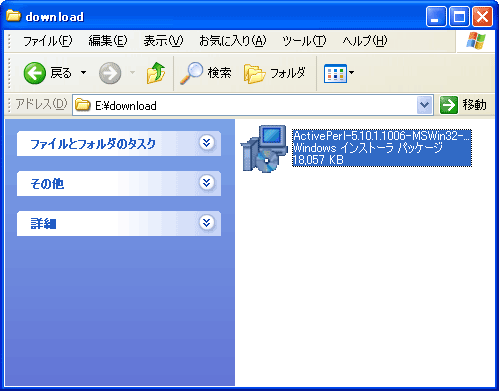 1.ダウンロードした ActivePerl-5.xx.x.xxxx-MSWin32-x86-xxxxxx.msi をダブルクリック。
1.ダウンロードした ActivePerl-5.xx.x.xxxx-MSWin32-x86-xxxxxx.msi をダブルクリック。
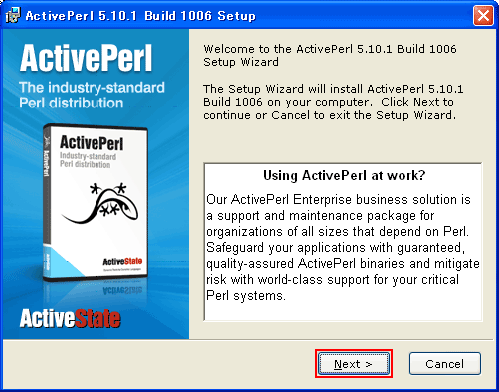 2.「Next」をクリック。
2.「Next」をクリック。
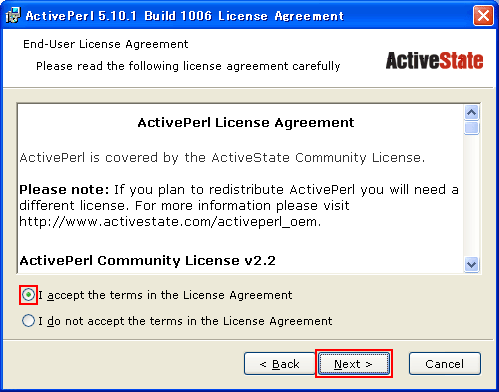 3.「I accept the terms in the License Agreemtnt」を選択して「Next」をクリック。
3.「I accept the terms in the License Agreemtnt」を選択して「Next」をクリック。
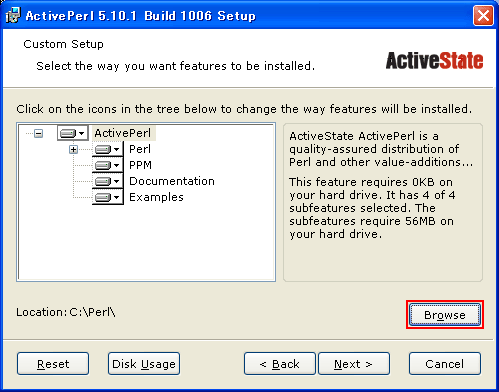 4.「Browse」をクリック。
4.「Browse」をクリック。
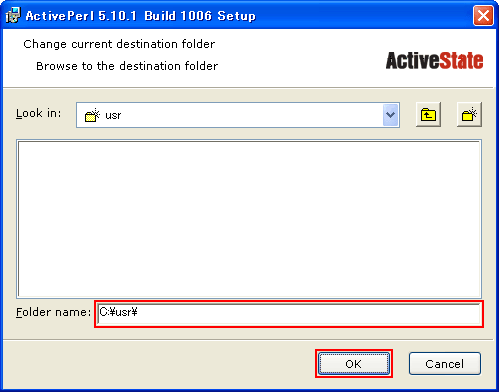 5.「Folder name」に「C:\usr\」を入力して「OK」をクリック。
5.「Folder name」に「C:\usr\」を入力して「OK」をクリック。
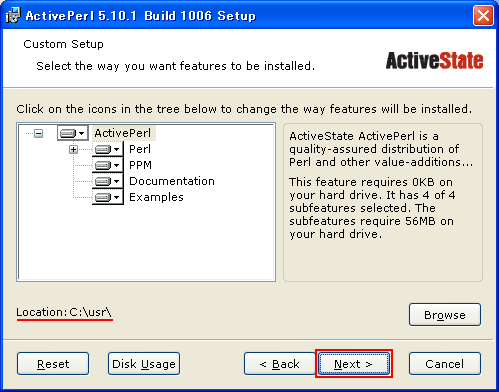 6.「Location:C:\usr\」を確認して「Next」をクリック。
6.「Location:C:\usr\」を確認して「Next」をクリック。
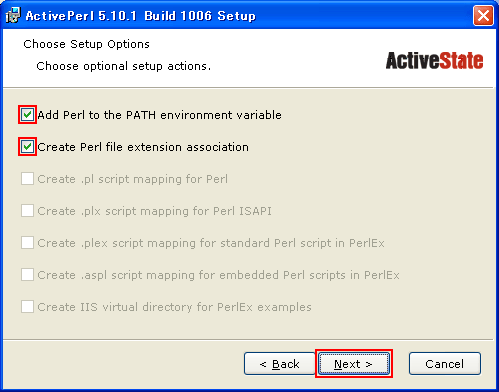 7.両方チェックを入れて「Next」をクリック。
7.両方チェックを入れて「Next」をクリック。
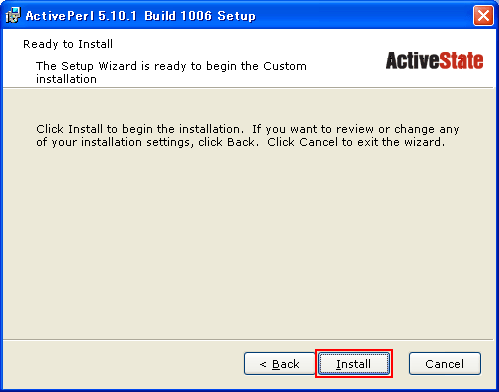 8.「Install」をクリック。
8.「Install」をクリック。
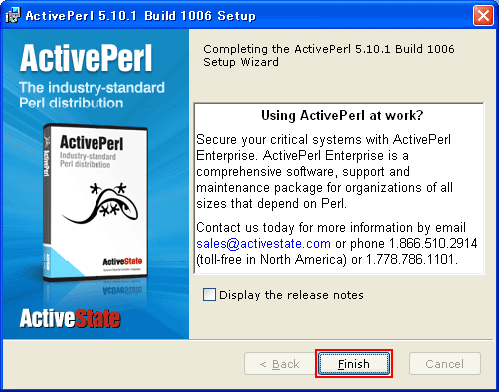 9.「Finish」をクリック。
9.「Finish」をクリック。
httpd.conf編集
#AddHandler cgi-script .cgi
↓
AddHandler cgi-script .cgi .pl ←コメント解除&変更 (391行目付近)
テキストエディタで下記の内容を保存。(ファイル名はtest.cgi)
#!/usr/bin/perl
print "Content-type: text/plain\n\n";
print <<"EOF";
<html>
<body>
Hello world !
</body>
</html>
EOF
exit;
|

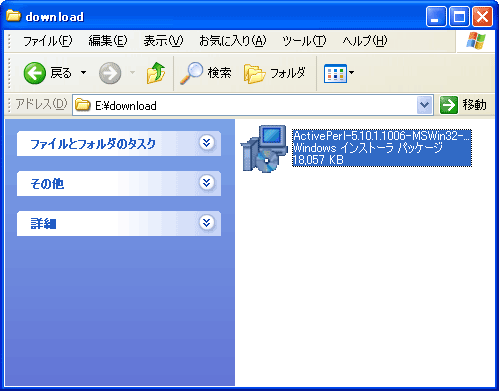 1.ダウンロードした ActivePerl-5.xx.x.xxxx-MSWin32-x86-xxxxxx.msi をダブルクリック。
1.ダウンロードした ActivePerl-5.xx.x.xxxx-MSWin32-x86-xxxxxx.msi をダブルクリック。
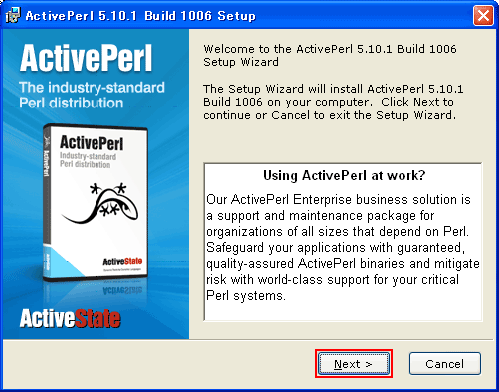 2.「Next」をクリック。
2.「Next」をクリック。
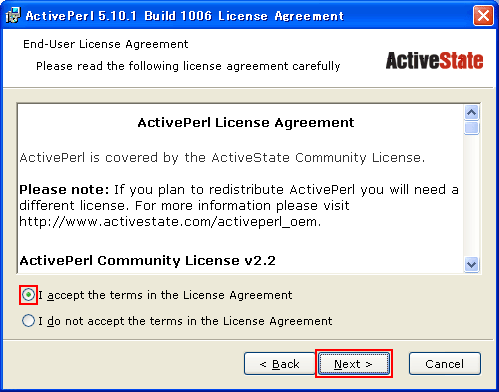 3.「I accept the terms in the License Agreemtnt」を選択して「Next」をクリック。
3.「I accept the terms in the License Agreemtnt」を選択して「Next」をクリック。
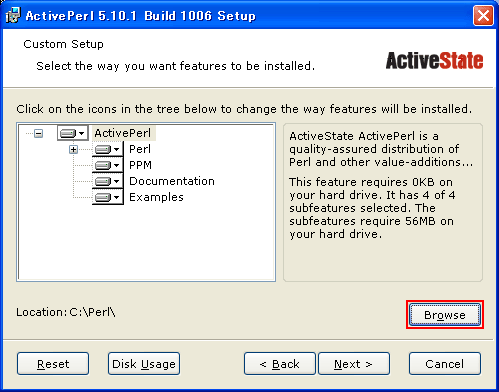 4.「Browse」をクリック。
4.「Browse」をクリック。
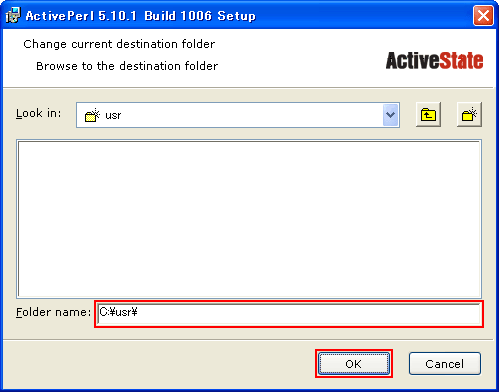 5.「Folder name」に「C:\usr\」を入力して「OK」をクリック。
5.「Folder name」に「C:\usr\」を入力して「OK」をクリック。
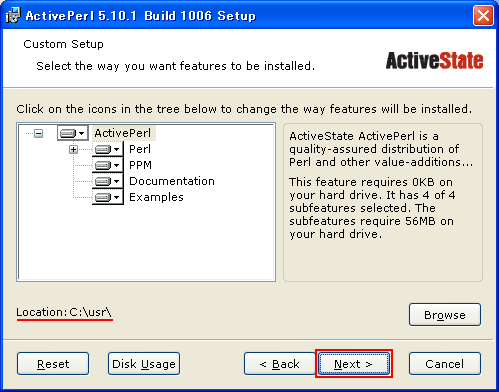 6.「Location:C:\usr\」を確認して「Next」をクリック。
6.「Location:C:\usr\」を確認して「Next」をクリック。
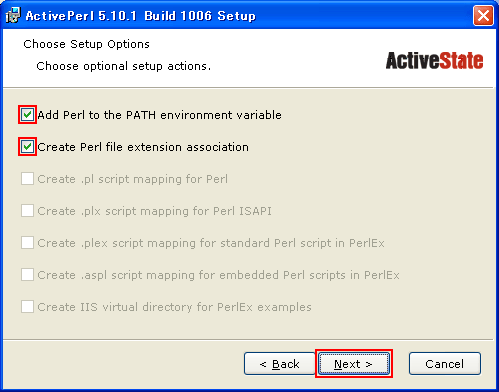 7.両方チェックを入れて「Next」をクリック。
7.両方チェックを入れて「Next」をクリック。
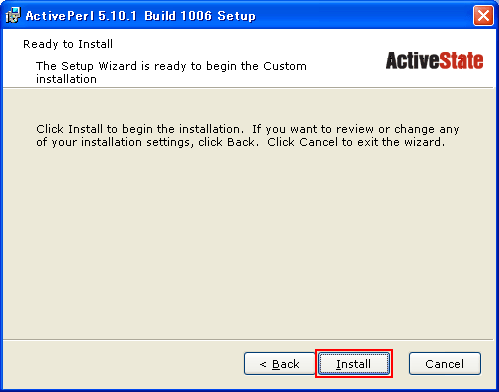 8.「Install」をクリック。
8.「Install」をクリック。
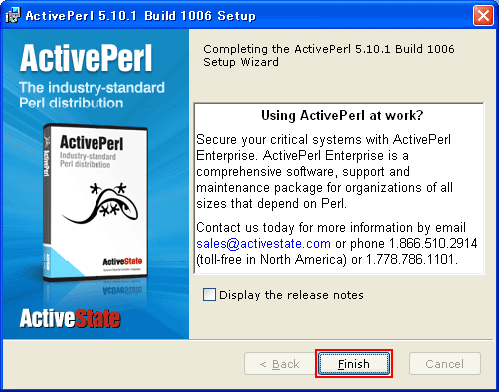 9.「Finish」をクリック。
9.「Finish」をクリック。

